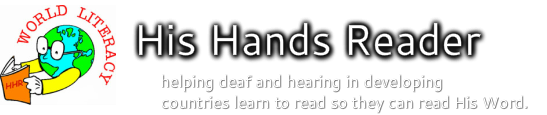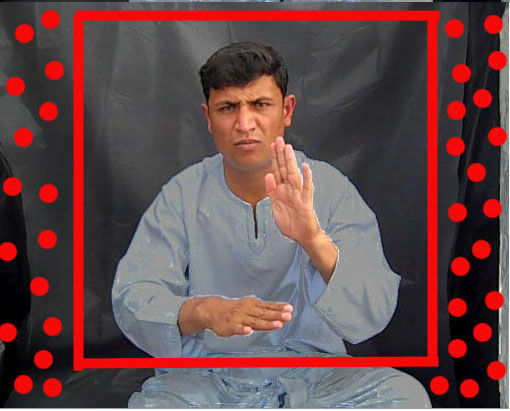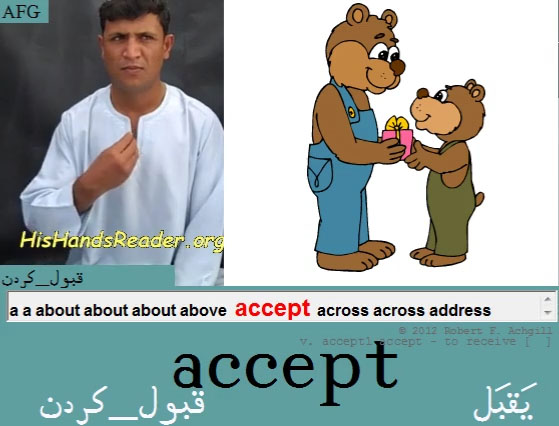Instructions to film hand signs for His Hands Reader
Summary -
Please make a separate video file for each word in the His Hands Reader lexicon. Name each video file with the lexicon number and english lexicon word name plus meaning number e.g. 0005about3.mp4. If there is no hand sign for a word in the lexicon then just film 2 seconds with hands only resting in lap for that word.
Video Location -
For best quality we recommend using the photo tent and Flip video camera to film your hand signs. You can film your hand signs outside on a sunny, not windy day. Or you can film inside if you have special sun like fluorescent lights (6,500K temperature).
Photo Tent Set Up -
Here are all the contents of a HHR Photo Tent Kit. Place the photo tent on a piece of plastic or sheet so it will not get dirty if filming outside. Hang the white plastic sheet that comes with the photo tent from the back top corners inside the photo tent. Put the curtain rod through the loops in the back top corners and hang the charcoal window screen over the rod. Hang a sheet of black plastic over the back outside of the tent to block light from behind and to control how much sun comes in from above. You don't want too much sunlight that the Signer will squint his eyes. He needs to have his eyes open normal. The Signer should sit with his back almost touching the charcoal screen. You can put a towel on the floor of the tent so the tent will not get dirty from the Signer's feet. It will be more comfortable for the Signer if he can sit on a cushion. It will look something like "this"!
More about Photo Tent -
Opening and folding the 55in EZcube photo tent
Getting a twist out of the EZcube photo tent
Signers -
It is good to have more than one Signer. This way the Signer will not look tired. We recommend Signers be male since this will better accommodate customs in some countries where the His Hands Reader will be used. Please have all Signers (and Filmers) fill out this release form and return to BobAchgill (at) hotmail.com
Video Process -
Place the Flip video camera tripod about 20 centimeters from the tent. Make sure that the Signer is in the middle of your video frame. Do not zoom the camera as this will reduce quality of the video. Place the video camera close enough so the top of the video is 5 centimeters above the head of the Signer and 5 centimeters above the waist.
1) Signers, place your hands in your lap.
2) Start the camera.
3) Signer start making the hand sign when you see the red light come on on the video camera. Try to make your signs so your hands stay close to your body as possible so they will stay inside the HHR video frame. (See next photo.)
4) Stop the camera when you see the end of the hand sign.
Change the position of the camera if necessary for hand signs that are above the head or below the waist.
Please make a separate video file for each word in the His Hands Reader lexicon. Name each video file with the lexicon number and english lexicon word name plus meaning number e.g. 0005about3.mp4. If there is no hand sign for a word in the lexicon then just film 2 seconds with hands only resting in lap for that word.
Video Location -
For best quality we recommend using the photo tent and Flip video camera to film your hand signs. You can film your hand signs outside on a sunny, not windy day. Or you can film inside if you have special sun like fluorescent lights (6,500K temperature).
Photo Tent Set Up -
Here are all the contents of a HHR Photo Tent Kit. Place the photo tent on a piece of plastic or sheet so it will not get dirty if filming outside. Hang the white plastic sheet that comes with the photo tent from the back top corners inside the photo tent. Put the curtain rod through the loops in the back top corners and hang the charcoal window screen over the rod. Hang a sheet of black plastic over the back outside of the tent to block light from behind and to control how much sun comes in from above. You don't want too much sunlight that the Signer will squint his eyes. He needs to have his eyes open normal. The Signer should sit with his back almost touching the charcoal screen. You can put a towel on the floor of the tent so the tent will not get dirty from the Signer's feet. It will be more comfortable for the Signer if he can sit on a cushion. It will look something like "this"!
More about Photo Tent -
Opening and folding the 55in EZcube photo tent
Getting a twist out of the EZcube photo tent
Signers -
It is good to have more than one Signer. This way the Signer will not look tired. We recommend Signers be male since this will better accommodate customs in some countries where the His Hands Reader will be used. Please have all Signers (and Filmers) fill out this release form and return to BobAchgill (at) hotmail.com
Video Process -
Place the Flip video camera tripod about 20 centimeters from the tent. Make sure that the Signer is in the middle of your video frame. Do not zoom the camera as this will reduce quality of the video. Place the video camera close enough so the top of the video is 5 centimeters above the head of the Signer and 5 centimeters above the waist.
1) Signers, place your hands in your lap.
2) Start the camera.
3) Signer start making the hand sign when you see the red light come on on the video camera. Try to make your signs so your hands stay close to your body as possible so they will stay inside the HHR video frame. (See next photo.)
4) Stop the camera when you see the end of the hand sign.
Change the position of the camera if necessary for hand signs that are above the head or below the waist.
This is what it will look like once the video is loaded into the His Hands Reader reading video.
Clothes -
Signer should wear a solid dark shirt. The video above was a white shirt but we had to do extra work to make it look good. :-)
Test Video -
Please send me a test video before you begin filming the lexicon so I can make suggestions. BobAchgill (at) HisHandsReader.org
Send Videos -
You can either upload your finished video files or write them to CD/DVD data disk and mail them to me by regular post. Please keep a backup copy!
Write to me and I will send you a link for where to upload the videos. BobAchgill (at) hotmail.com or the postal address.
More examples Good and Bad
Signer should wear a solid dark shirt. The video above was a white shirt but we had to do extra work to make it look good. :-)
Test Video -
Please send me a test video before you begin filming the lexicon so I can make suggestions. BobAchgill (at) HisHandsReader.org
Send Videos -
You can either upload your finished video files or write them to CD/DVD data disk and mail them to me by regular post. Please keep a backup copy!
Write to me and I will send you a link for where to upload the videos. BobAchgill (at) hotmail.com or the postal address.
More examples Good and Bad