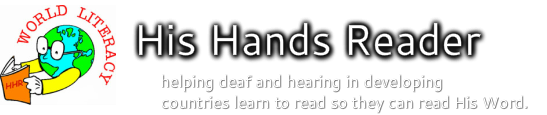How to add your language using an Android phone/pad/tab
Now volunteers can add their text/voice languages and hand signs into the His Hands Reader using the ODK Collect application. To try it out all you need is a phone/pad/tablet that uses the Android operating system and a temporary Wi/Fi connection to download the form and upload the completed dictionary data.
You can get this application and enter your data by following these instructions ...
1) Sign up for a DropBox account and install the dropbox app on your Android. The His Hands Reader ODK app will use this account connection to upload your language text and voice files to the cloud to share with [email protected]
2) Get the HHR-ODK Collect app. Download the HHR-ODK app here. You will use this to enter your text/voice language or hand signs.
You can get this application and enter your data by following these instructions ...
1) Sign up for a DropBox account and install the dropbox app on your Android. The His Hands Reader ODK app will use this account connection to upload your language text and voice files to the cloud to share with [email protected]
2) Get the HHR-ODK Collect app. Download the HHR-ODK app here. You will use this to enter your text/voice language or hand signs.
| odk_hhr.apk | |
| File Size: | 15695 kb |
| File Type: | apk |
3) Add your language data. See a screen shot description of adding your mother tongue using the hhr-odk_collect app here. Go back to the main ODK Collect menu, choose "Fill Blank Form". First, choose the "HHR - Read Me first!" form. This will tell you more instructions about how to use the different forms to add your language data. Then choose either form 4) or 5) to do a trial run of filling in a few Words or Hand signs. This step will help determine if you are getting good quality on recording your voice* or videoing your hand signs. Then continue to enter all 1742 Words or Hands Signs.
*note: Do step 6 now so that your sample test will get uploaded.
** note: In order to get good quality voice recording you will want to download the free voice recording app called "RecForge II Lite". Change the record format in the settings of the RecForge II app to .mp3
If you can't download it from Google Play then you can get it from Amazon Appstore for Android
If you have trouble with downloading from Google Play or Amazon you can get the apk from here.
If in China download RecForge Pro from here. (sorry no free version)
4) Save your work. When filling out a form that has data to input... you can save your work, close the form, and later return to where you left off and or make corrections.
5) Upload data process.
Press the sync data button to upload your data to dropbox. Then go to your dropbox account and share the xxx-language folder with [email protected]
6) When you are finished adding your language or hand signs. When you have finished checking your work save and ...
a) Press sync while you are connected to the internet via wifi
b) Send me an email to say that you have finished entering your form data. BobAchgill (at) hotmail.com
Then we will turn your work into a video dictionary and video reading primers.
If you have any questions contact me BobAchgill (at) [email protected]
Give it a try!
Bob Achgill
www.HisHandsReader.org
His Hands Reader - helping deaf and hearing persons learn to read so they can read His Word.
*note: Do step 6 now so that your sample test will get uploaded.
** note: In order to get good quality voice recording you will want to download the free voice recording app called "RecForge II Lite". Change the record format in the settings of the RecForge II app to .mp3
If you can't download it from Google Play then you can get it from Amazon Appstore for Android
If you have trouble with downloading from Google Play or Amazon you can get the apk from here.
If in China download RecForge Pro from here. (sorry no free version)
4) Save your work. When filling out a form that has data to input... you can save your work, close the form, and later return to where you left off and or make corrections.
5) Upload data process.
Press the sync data button to upload your data to dropbox. Then go to your dropbox account and share the xxx-language folder with [email protected]
6) When you are finished adding your language or hand signs. When you have finished checking your work save and ...
a) Press sync while you are connected to the internet via wifi
b) Send me an email to say that you have finished entering your form data. BobAchgill (at) hotmail.com
Then we will turn your work into a video dictionary and video reading primers.
If you have any questions contact me BobAchgill (at) [email protected]
Give it a try!
Bob Achgill
www.HisHandsReader.org
His Hands Reader - helping deaf and hearing persons learn to read so they can read His Word.
The map below shows languages that are being added now.
// KML Layers