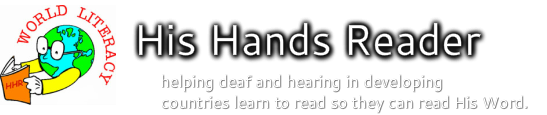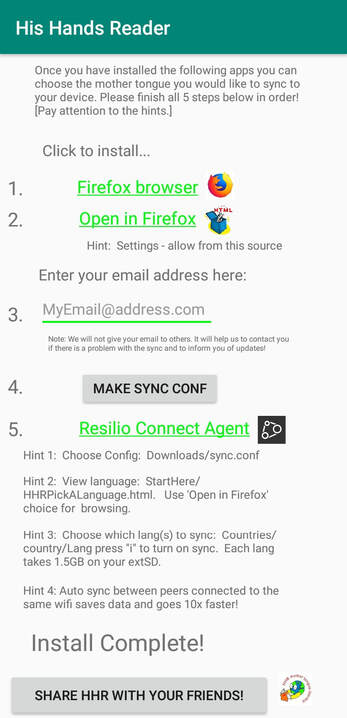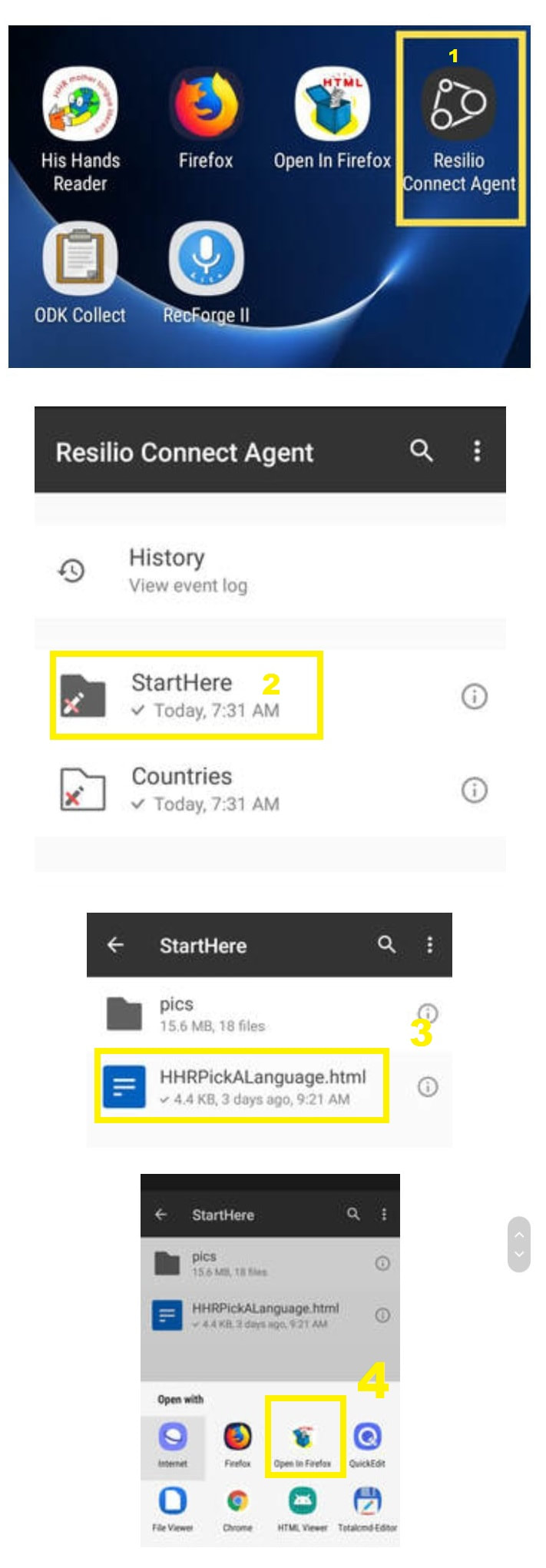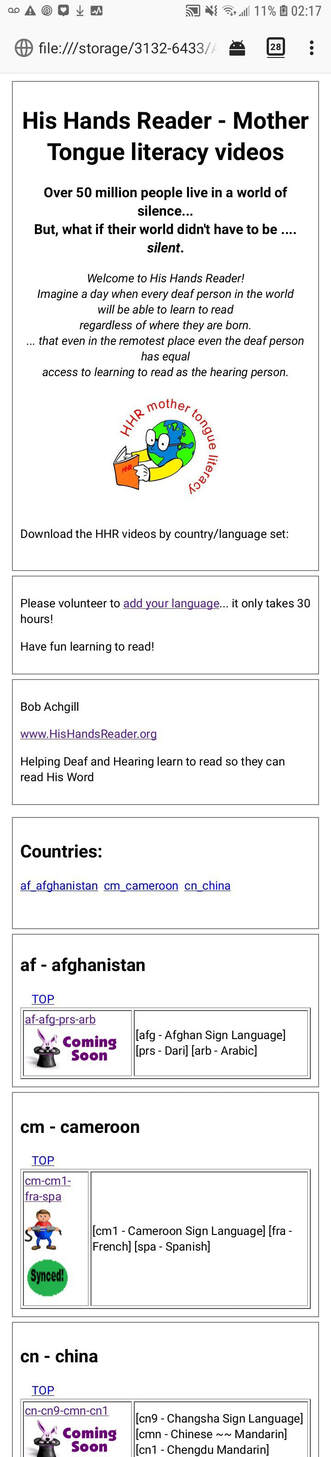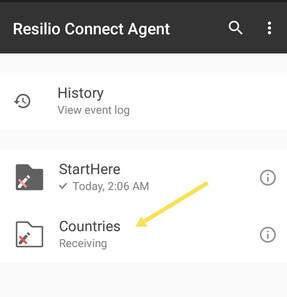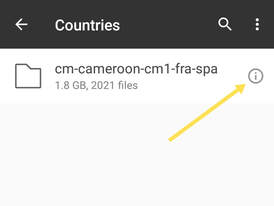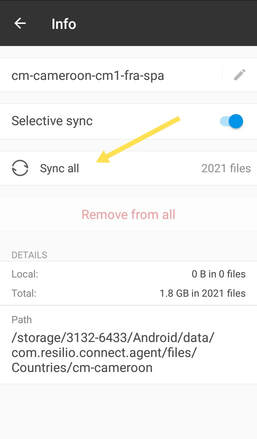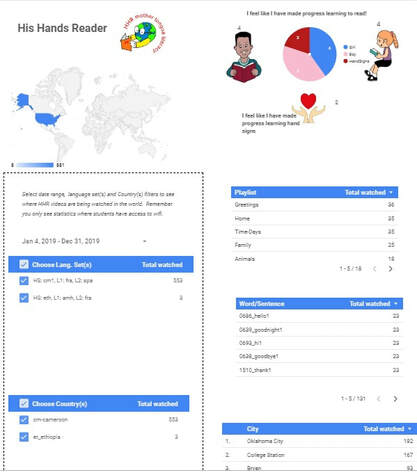Android HHR install (extSD ONLY!)
STEP 1 - Download/Install the HHR installer app
It will lead you through installing ...
Sync.conf: Adding your email to Resilio settings file
Resilio Connect: file distribution app (find sync.conf in downloads directory)
Firefox: browser
Open in Firefox: support to Firefox for opening html files in Resilio Connect
It will lead you through installing ...
Sync.conf: Adding your email to Resilio settings file
Resilio Connect: file distribution app (find sync.conf in downloads directory)
Firefox: browser
Open in Firefox: support to Firefox for opening html files in Resilio Connect
| hhr_installer_oct182019.apk | |
| File Size: | 1918 kb |
| File Type: | apk |
If you have trouble downloading the hhr app...
Hint 1: Check to see that you have free internal space on your Android phone/tablet
Hint 2: Check your security permissions...
go to your phone settings --> applications --> your browser and turn on Allow Unknown apps
Hint 1: Check to see that you have free internal space on your Android phone/tablet
Hint 2: Check your security permissions...
go to your phone settings --> applications --> your browser and turn on Allow Unknown apps
The HHR app will look like this (see below) when you open it. Please follow all the steps. It will help you to properly and easily install the necessary apps. Doing Hint 1 under Resilio is needed to make sure the sync begins to work.
STEP 4 - Open "Start Here" menu
Open the StartHere folder in the Resilio Connect Agent window and click on the file HHRPickALanguage.html
From here you will see a fresh list of all the languages available on the His Hands Reader distribution system.
Open the StartHere folder in the Resilio Connect Agent window and click on the file HHRPickALanguage.html
From here you will see a fresh list of all the languages available on the His Hands Reader distribution system.
The first time after installing "Open in Firefox" and trying to play an html file you will choose Open in Firefox as your default browser.
Once the language folder is synced (see step 5) then the Green Synced button will appear next to the language. (see cm-cm1-fra-spa example above)
If your neighbor has synced the same language and you are connected to the same wifi then the sync will use fast peer to peer transfer and will reduce internet data traffic.
STEP 5 - Customize which language(s) to sync
Once you find a language that you want to access on your device go back to the Resilio Connect Agent main window and open the Countries folder. Open the folder for the country that contains the language that you want to access. Press the "i" button to the right of the language folder and press the "sync" button.
Your friends who have also chosen to sync that same folder will automatically share with each other. If you are under the same WIFI everyone will benefit with sharing with each other directly without having to use your data plan.
Press the "Sync All" button to turn on sync for the language
STEP 6 - Check the World Report
Now use the Cameroon literacy data and see if it works well for you. Try the playlist feature which plays multiple words in series. Try selecting just the words you want to play. Try just playing the one word that you want. Then an hour later check here to see if the videos that you watched were logged on the His Hands Reader world report!
Now use the Cameroon literacy data and see if it works well for you. Try the playlist feature which plays multiple words in series. Try selecting just the words you want to play. Try just playing the one word that you want. Then an hour later check here to see if the videos that you watched were logged on the His Hands Reader world report!
Send me your comments about how the system worked for you at BobAchgill at HisHandsReader.org
Happy reading!
Happy reading!
| openinfirefox_20190812.apk | |
| File Size: | 1508 kb |
| File Type: | apk |
| openinfirefox_20181219_0037.apk | |
| File Size: | 1449 kb |
| File Type: | apk |