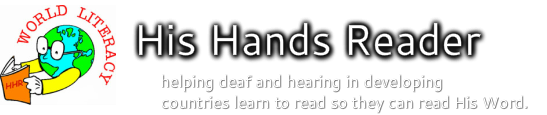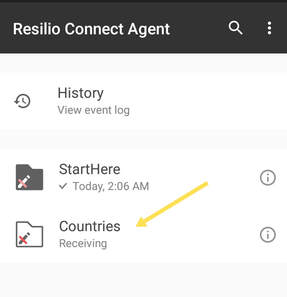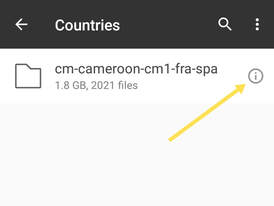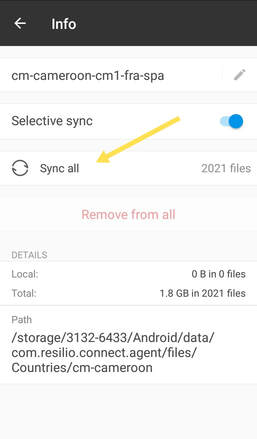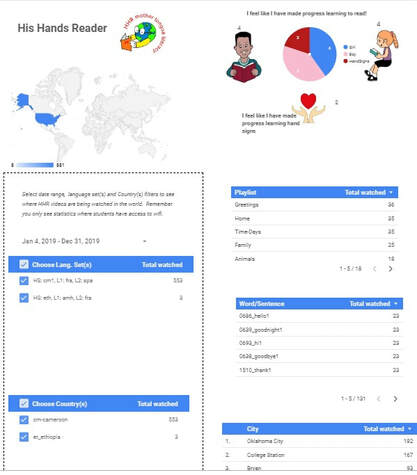Android HHR install (extSD ONLY!)
STEP 1 - Install from Google Play using this link.
It will lead you through installing other apps...
Resilio
Firefox
and if you want to add your language it will help you install ...
HHR ODK
RecForge2
It will lead you through installing other apps...
Resilio
Firefox
and if you want to add your language it will help you install ...
HHR ODK
RecForge2
STEP 2 - Customize which language(s) to sync
Once you find a language that you want to access on your device go back to the Resilio Connect Agent main window and open the Countries folder. Open the folder for the country that contains the language that you want to access. Press the "i" button to the right of the language folder and press the "sync" button.
Your friends who have also chosen to sync that same folder will automatically share with each other. If you are under the same WIFI everyone will benefit with sharing with each other directly without having to use your data plan.
Press the "Sync All" button to turn on sync for the language
STEP 3 - Check the World Report
Now use the Cameroon literacy data and see if it works well for you. Try the playlist feature which plays multiple words in series. Try selecting just the words you want to play. Try just playing the one word that you want. Then an hour later check here to see if the videos that you watched were logged on the His Hands Reader world report!
Now use the Cameroon literacy data and see if it works well for you. Try the playlist feature which plays multiple words in series. Try selecting just the words you want to play. Try just playing the one word that you want. Then an hour later check here to see if the videos that you watched were logged on the His Hands Reader world report!
Send me your comments about how the system worked for you at BobAchgill at HisHandsReader.org
Happy reading!
Happy reading!