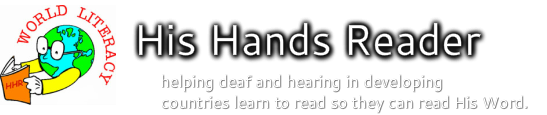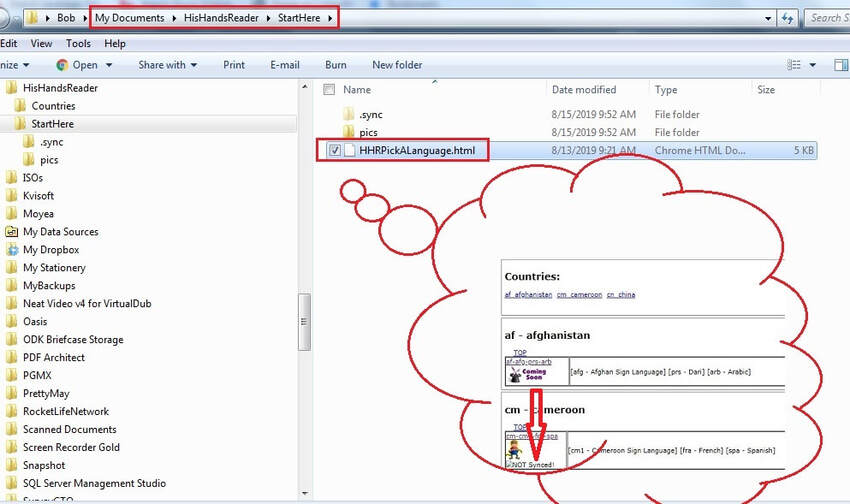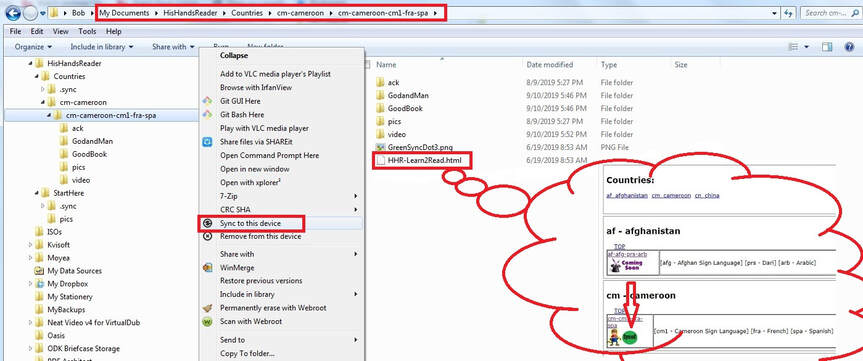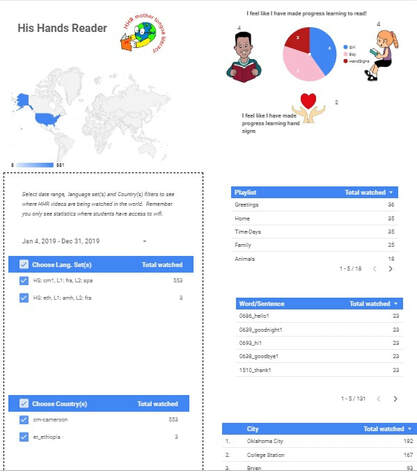Windows HHR install
STEP 2 - Add your email to Policy file
Using a simple text editor (like Notepad) to replace [email protected] with your email address in the sync.conf file. This is how we will contact you. We will not post your email or give to others.
Using a simple text editor (like Notepad) to replace [email protected] with your email address in the sync.conf file. This is how we will contact you. We will not post your email or give to others.
STEP 3 - Install the Resilio Connect distribution app
1) Download the appropriate Windows MSI or exe.
Windows x64 (MSI) [most people use this one]
https://download-cdn.resilio.com/resilio-connect-builds-2.7/agent/2.7.2.1480/Resilio-Connect-Agent_x64.msi
Windows x64 (exe)
https://download-cdn.resilio.com/resilio-connect-builds-2.7/agent/2.7.2.1480/Resilio-Connect-Agent_x64.exe
Windows x32 (MSI)
https://download-cdn.resilio.com/resilio-connect-builds-2.7/agent/2.7.2.1480/Resilio-Connect-Agent.msi
Windows x32 (exe)
https://download-cdn.resilio.com/resilio-connect-builds-2.7/agent/2.7.2.1480/Resilio-Connect-Agent.exe
2) Before installing, place the “sync.conf” (see STEP 1 and 2) into the same folder as the downloaded MSI installer (Make sure to pick the MSI suitable for your Windows OS version).
Note: Once installed, the Resilio Connect Agent will immediately pick up the config file and attempt to connect to Resilio Server.
Windows x64 (MSI) [most people use this one]
https://download-cdn.resilio.com/resilio-connect-builds-2.7/agent/2.7.2.1480/Resilio-Connect-Agent_x64.msi
Windows x64 (exe)
https://download-cdn.resilio.com/resilio-connect-builds-2.7/agent/2.7.2.1480/Resilio-Connect-Agent_x64.exe
Windows x32 (MSI)
https://download-cdn.resilio.com/resilio-connect-builds-2.7/agent/2.7.2.1480/Resilio-Connect-Agent.msi
Windows x32 (exe)
https://download-cdn.resilio.com/resilio-connect-builds-2.7/agent/2.7.2.1480/Resilio-Connect-Agent.exe
2) Before installing, place the “sync.conf” (see STEP 1 and 2) into the same folder as the downloaded MSI installer (Make sure to pick the MSI suitable for your Windows OS version).
Note: Once installed, the Resilio Connect Agent will immediately pick up the config file and attempt to connect to Resilio Server.
STEP 4 - Open "Start Here" menu
In your Documents/HisHandsReader/StartHere folder click on the file HHRPickALanguage.html to see a list of available languages on the His Hands Reader distribution system. If a language is not synced yet to your device then it will indicate as "Not synced". Click on the synced language that you want to use.
In your Documents/HisHandsReader/StartHere folder click on the file HHRPickALanguage.html to see a list of available languages on the His Hands Reader distribution system. If a language is not synced yet to your device then it will indicate as "Not synced". Click on the synced language that you want to use.
STEP 5 - Customize which language(s) to sync
Find the language that you want to sync Documents/HisHandsReader/Countries/Country/... and right click and press "Sync to this device". Soon you will see a green SYNC dot beside your desired language.
If your friends have also chosen to sync that same language folder all peers will automatically share the load in receiving the files. If your peers are under the same WIFI every sharing will be 50x faster and without having to use your data plan.
STEP 6 - Check the World Report
Now use the Cameroon literacy data and see if it works well for you. Try the playlist feature which plays multiple words in series. Try selecting just the words you want to play. Try just playing the one word that you want. Then an hour later check here to see if the videos that you watched were logged on the His Hands Reader world report!
Now use the Cameroon literacy data and see if it works well for you. Try the playlist feature which plays multiple words in series. Try selecting just the words you want to play. Try just playing the one word that you want. Then an hour later check here to see if the videos that you watched were logged on the His Hands Reader world report!
Send me your comments about how the system worked for you at BobAchgill at HisHandsReader.org
Happy reading!
Happy reading!