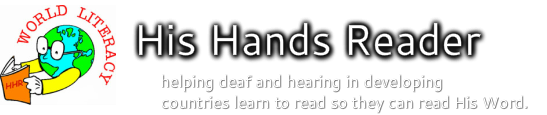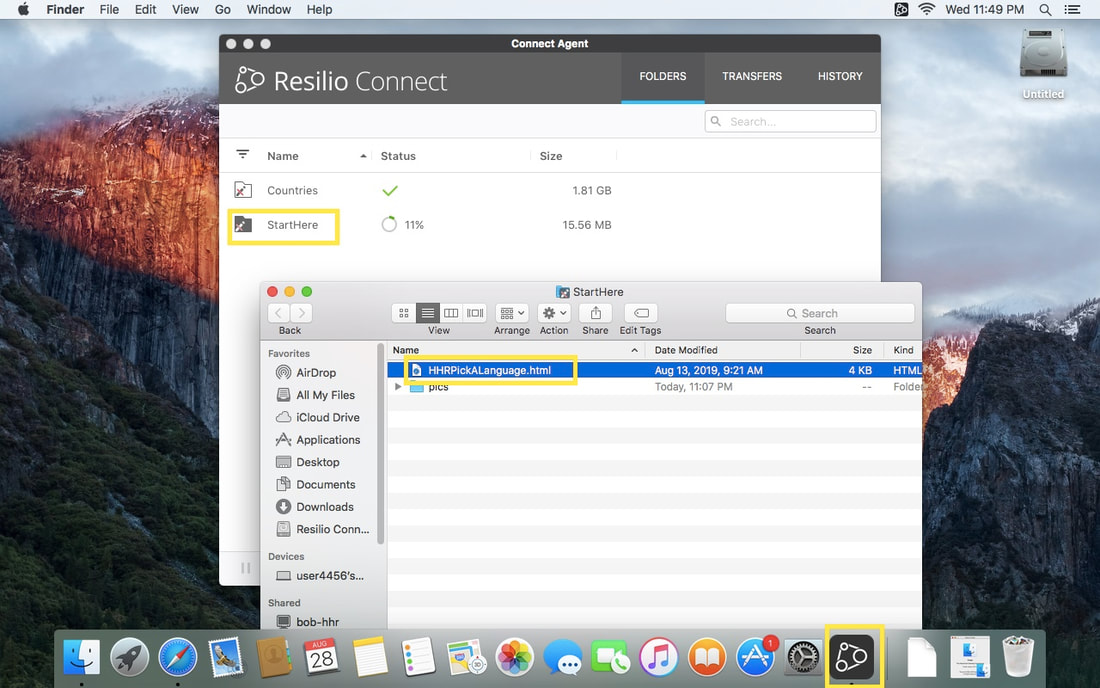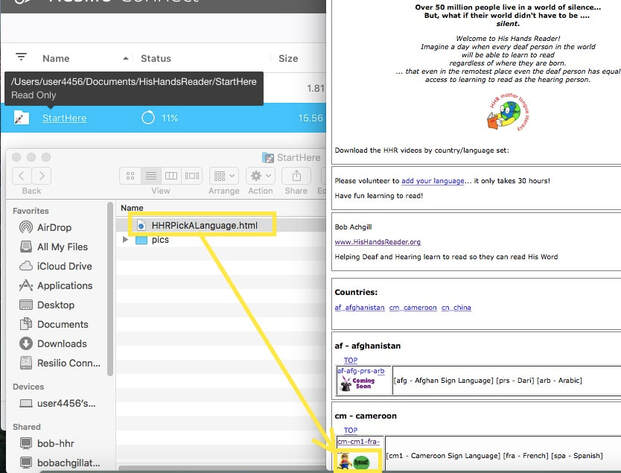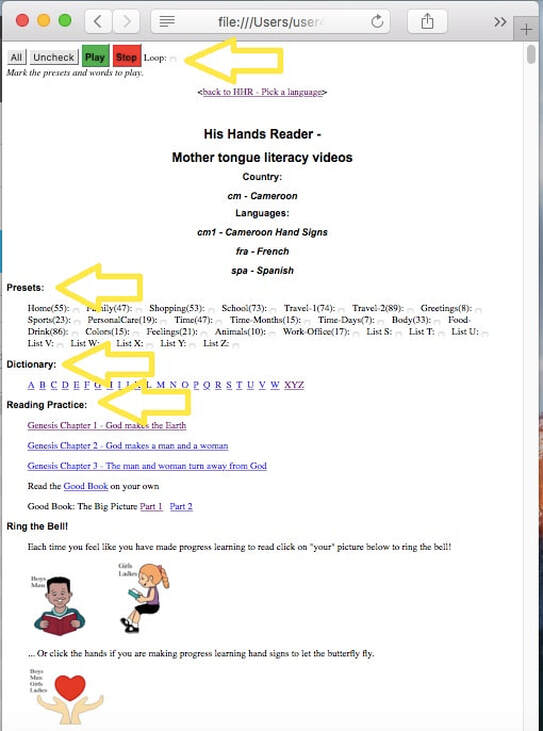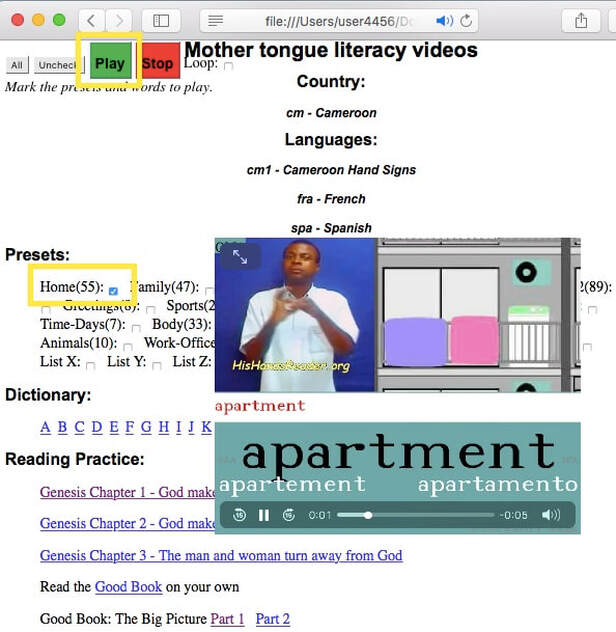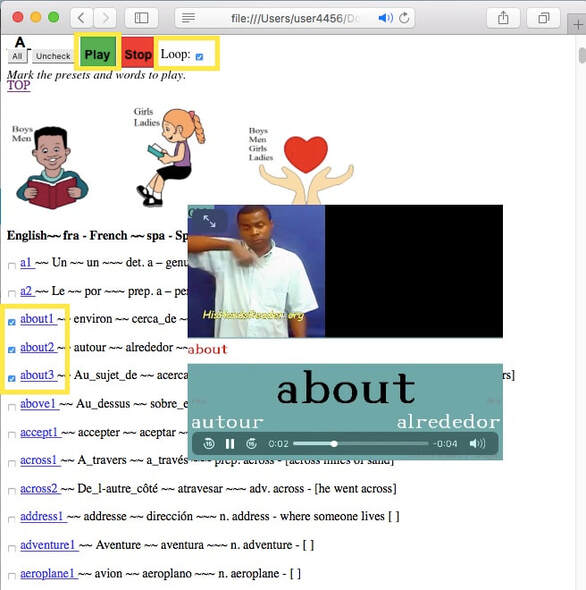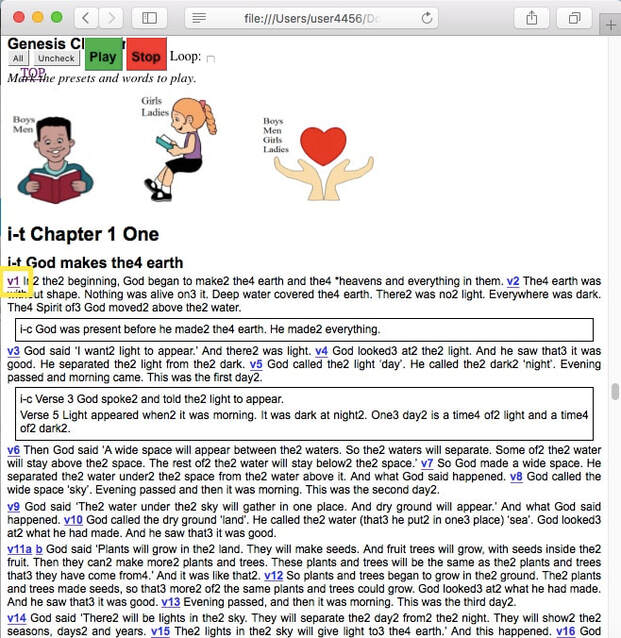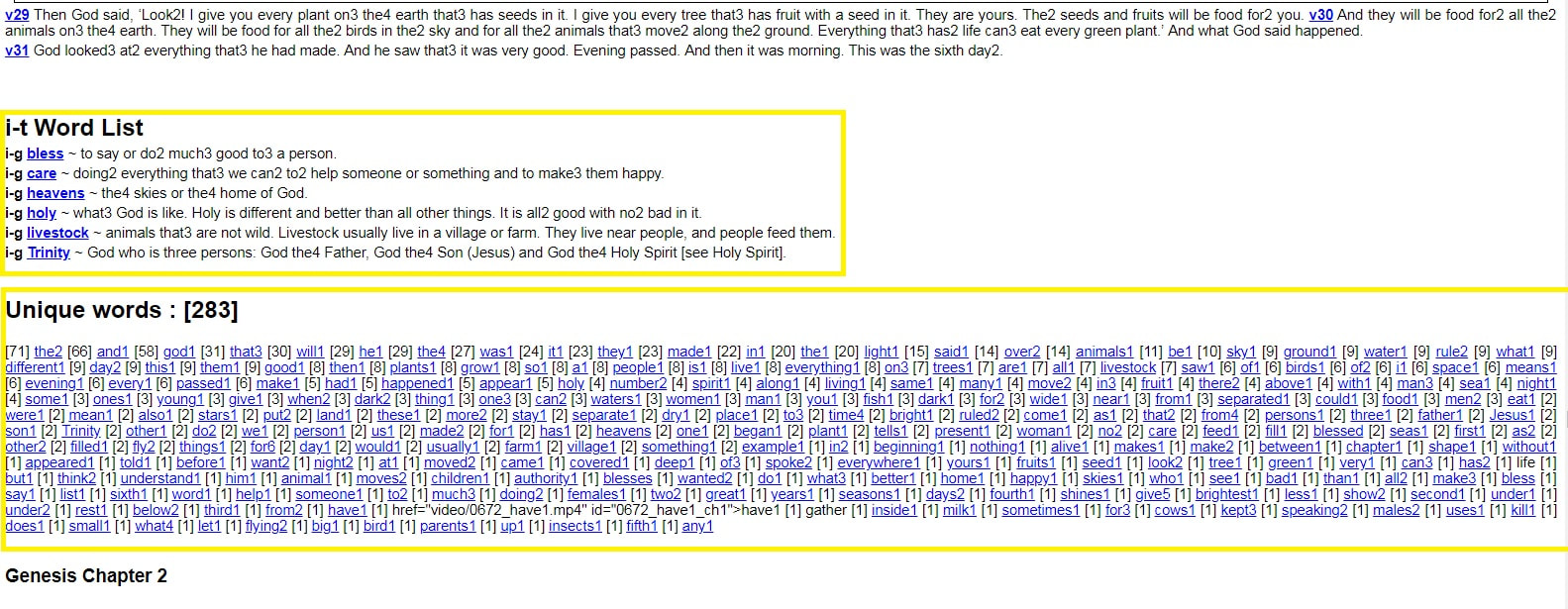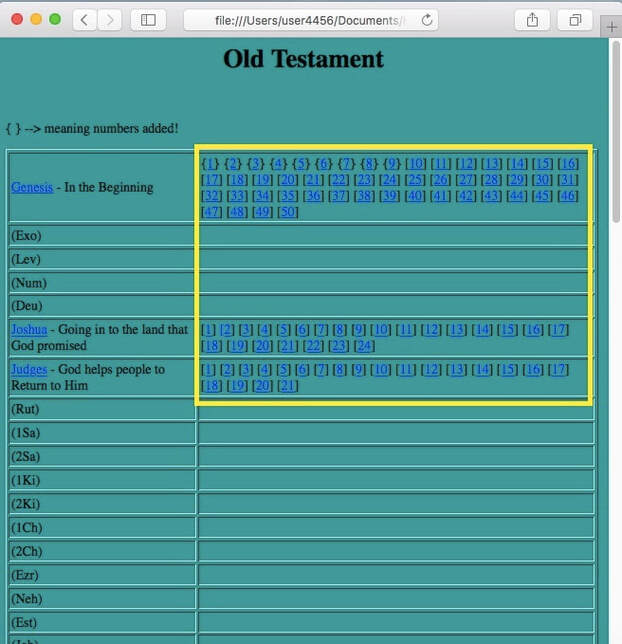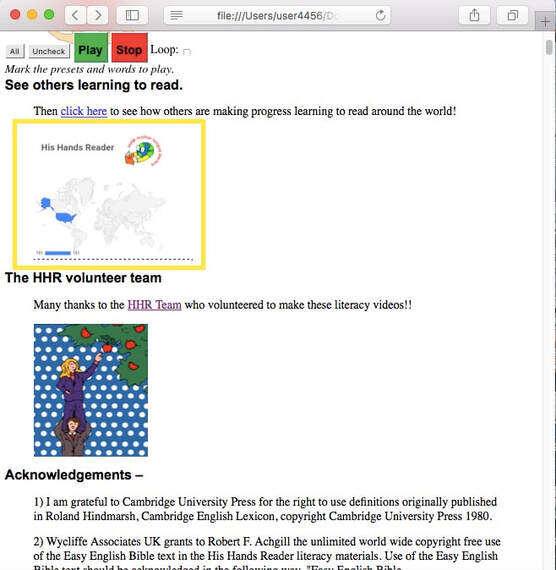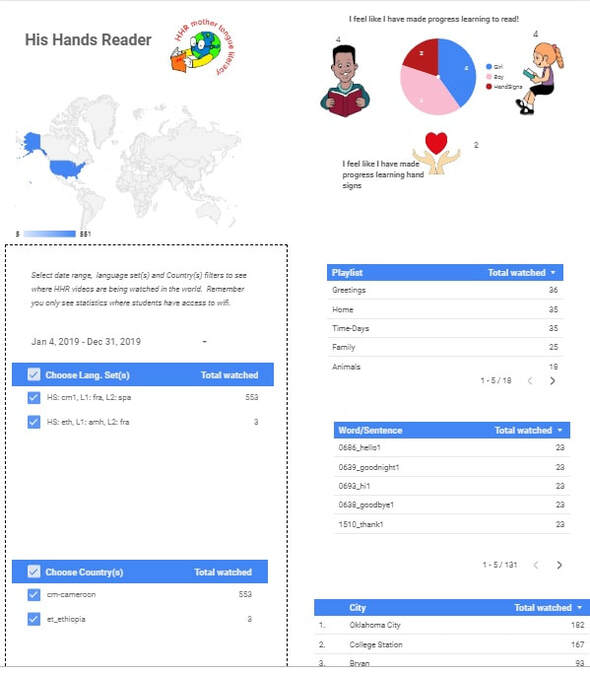Use HHR on OSX (MacBook)
Open the Resilio Connect app... open the StartHere folder ... and click on HHRPickALanguage.html
Notice that your language now shows a green dot indicating that the sync has completed. So open the language page by clicking on the link.
You will see a player control for words and presets that are checked. As well as the hyper links to the presets, dictionary and reading practice sections.
Presets - groups of words by category
Dictionary - Quad-lingual 1742 word meaning video dictionary
Reading Primers - Text and quad-lingual video reading text word by word.
Presets - groups of words by category
Dictionary - Quad-lingual 1742 word meaning video dictionary
Reading Primers - Text and quad-lingual video reading text word by word.
Selecting a preset(s) will put a check box beside each word in that preset... yes multiple presets can be marked. Then press the Play/Stop buttons. The Loop check box will continue to loop playing the selections once complete.
Or mark just the words you want to work on and loop through them.
Reading practice goes word by word through the selected verse.
Each primer video reads through the selected text word by word showing and saying the local hand sign, English, local business and mother tongue. Hand sign and words are meaning specific. English words in the lexicon that have more than one meaning are matched with their corresponding word meaning in the target language as are hand signs.
The His Hands Reader lexicon is the same as used in the Level A Easy English Bible by Wycliffe Associates UK.
The His Hands Reader lexicon is the same as used in the Level A Easy English Bible by Wycliffe Associates UK.
Not sure if you can see this but each chapter of reading primers has a flying glossary of new words that are not in the 1742 word lexicon/dictionary but are explained in the vernacular of the base lexicon.
Each chapter has a unique word use count list sorted by number of times each word is used in the chapter. This helps you practice the words that are used more often to build confidence in reading more quickly.
Each chapter has a unique word use count list sorted by number of times each word is used in the chapter. This helps you practice the words that are used more often to build confidence in reading more quickly.
Once you learn to read the words in the primer text chapters Gen 1-3 you are well on your way to read any place in the Easy English Bible. As you run across a new word you can pop back to the dictionary and look it up and practice it.
Practice the same words many (100) times until you find yourself being able to scan a page and find all occurrences of that word very fast. That's a simple self test to know its time to move on learning new words.
It will also be helpful if you will do the hand sign as each word is read to enforce the meaning and spelling of the word in your memory.
It will also be helpful if you will do the hand sign as each word is read to enforce the meaning and spelling of the word in your memory.
Check the World Report
An hour after you have played a certain video it should be counted as watched in the His Hands Reader world report!
An hour after you have played a certain video it should be counted as watched in the His Hands Reader world report!
The world report logs all user's plays if they are connected to the internet when they play a video. The video is played from the user's local storage so only minimal amount of data is passed over the internet .... therefore incurring minimal cost. Use data is aggregated to protect the privacy of the user. Reporting is segmented by date, location, language used and word/verse watched counts. A world heat map indicates relative quantity. An indicator count monitors Gender learning progress and learning hand sign progress.
Send me your comments about how the system worked for you at BobAchgill at HisHandsReader.org
Happy reading!
Happy reading!