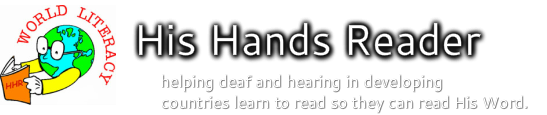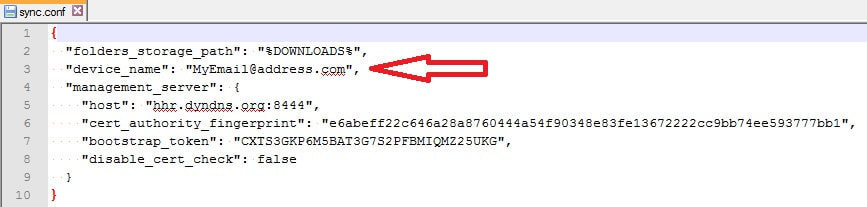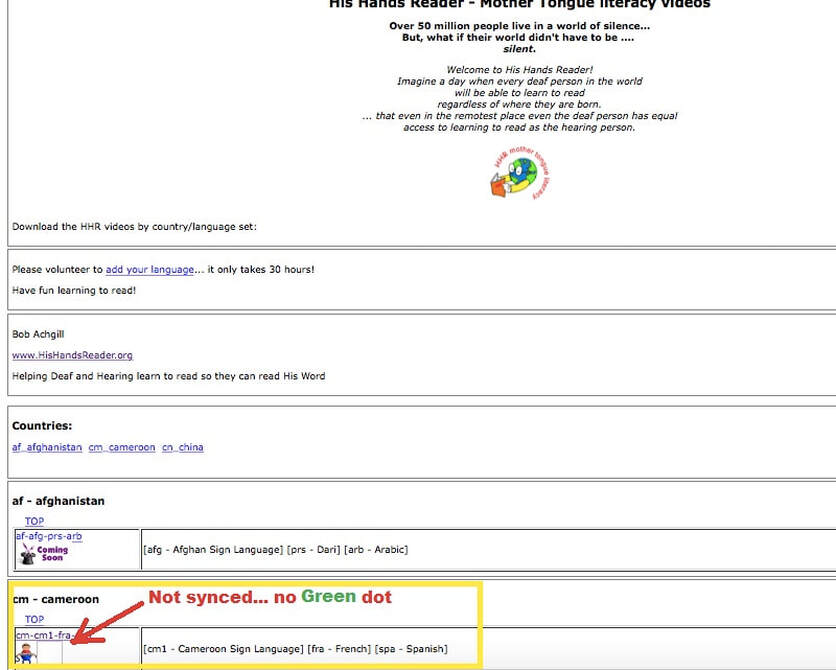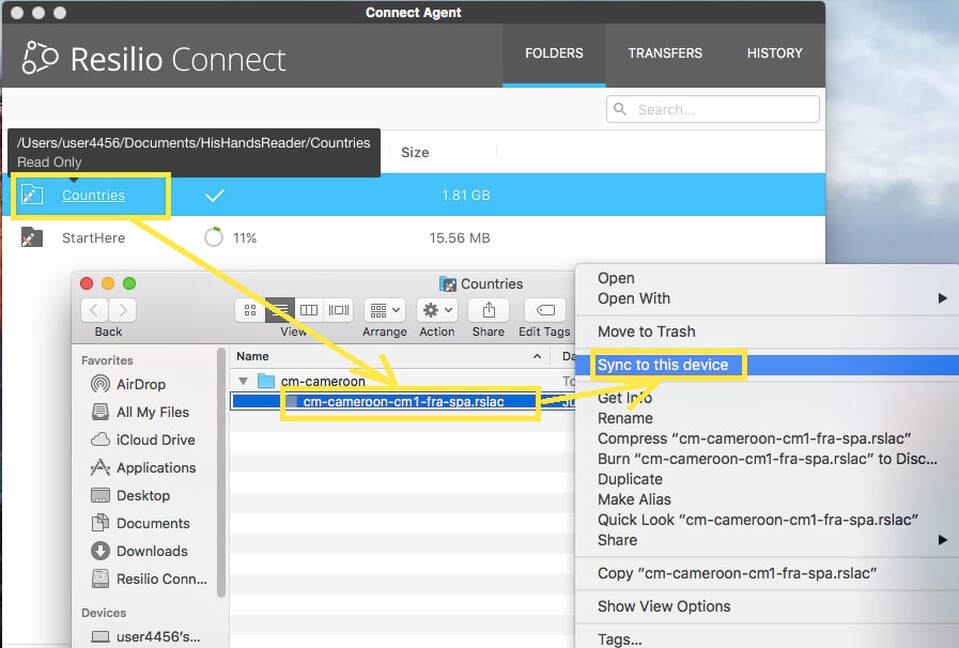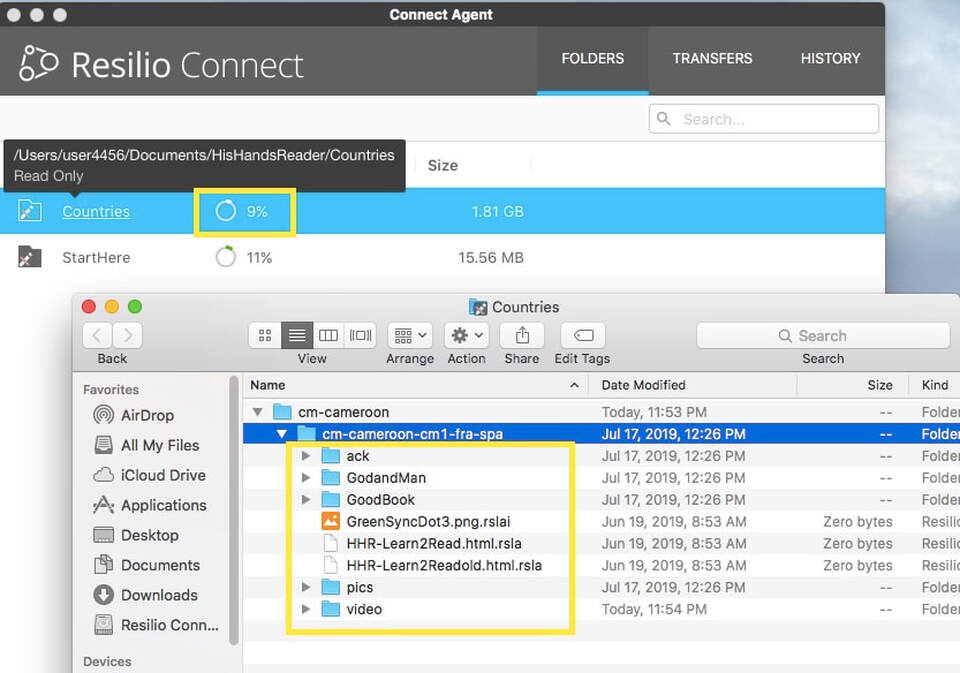OSX (MacBook) HHR Install
STEP 2 - Add your email to Policy file
Using a simple text editor (like ______) to modify the device_name in the sync.conf file to be your email address. This is how we will contact you. We will not post your email or give to others.
Using a simple text editor (like ______) to modify the device_name in the sync.conf file to be your email address. This is how we will contact you. We will not post your email or give to others.
STEP 3 - Install the Resilio Connect distribution app
1) Download the “resilio-connect-agent.dmg” package
Mac OS X 10.8 Lion or later
https://download-cdn.resilio.com/resilio-connect-builds-2.7/agent/2.7.2.1480/Resilio-Connect-Agent.dmg
2) Open the downloaded “resilio-connect-agent.dmg” package, drag the "Resilio Connect" app to the "Applications" folder and launch from there.
3) When prompted, pick the sync.conf file (see STEP 1 and 2)
Note: On OS X, the Agent runs under the user account and will only launch upon login.
Mac OS X 10.8 Lion or later
https://download-cdn.resilio.com/resilio-connect-builds-2.7/agent/2.7.2.1480/Resilio-Connect-Agent.dmg
2) Open the downloaded “resilio-connect-agent.dmg” package, drag the "Resilio Connect" app to the "Applications" folder and launch from there.
3) When prompted, pick the sync.conf file (see STEP 1 and 2)
Note: On OS X, the Agent runs under the user account and will only launch upon login.
STEP 4 - Open "Start Here" menu
Open the StartHere folder in the Resilio Connect Agent window and click on the file HHRPickALanguage.html
From here you will see a fresh list of all the languages available on the His Hands Reader distribution system.
Open the StartHere folder in the Resilio Connect Agent window and click on the file HHRPickALanguage.html
From here you will see a fresh list of all the languages available on the His Hands Reader distribution system.
If you don't see a Green dot beside the language you want to access then go to step 5 to sync that language folder to your device.
STEP 5 - Customize which language(s) to sync
A language set is about 1.8GB or about 2,000 small videos. The sync process will begin again where ever it left off if you disconnect and reconnect later. If you have other folks in your area that have synced that same language your peer will automatically share with those peers. This may save on your data plan cost since some data plans give a discount for in-country data traffic. If you are connected to the same wifi as other peers the bulk of your data transfer will bypass having to go through the internet and will go directly to the other peers at 100x faster speed. In this case only a very small amount of tracker data passes through your data plan.
Once you find a language that you want to access on your device go back to the Resilio Connect Agent main window and open the Countries folder. Open the folder for the country that contains the language that you want to access and right click to turn on "sync". You have to turn on "sync" twice once to populate the subfolders and once again to start the syncing of data. It's that easy!
STEP 6 - Use a Language
Go to Use HHR on OSX (MacBook)
Go to Use HHR on OSX (MacBook)